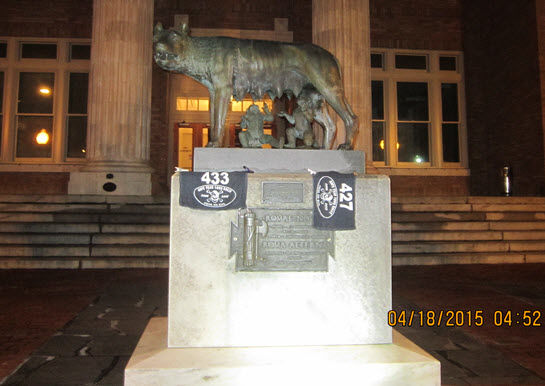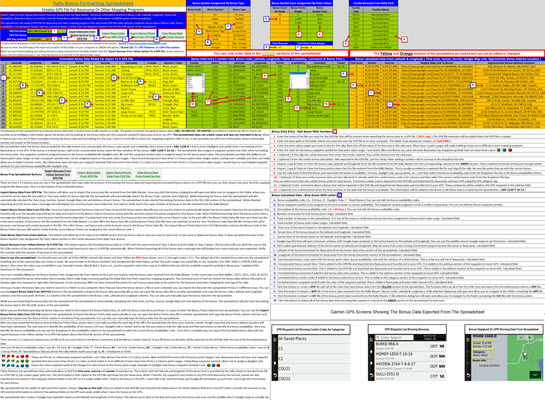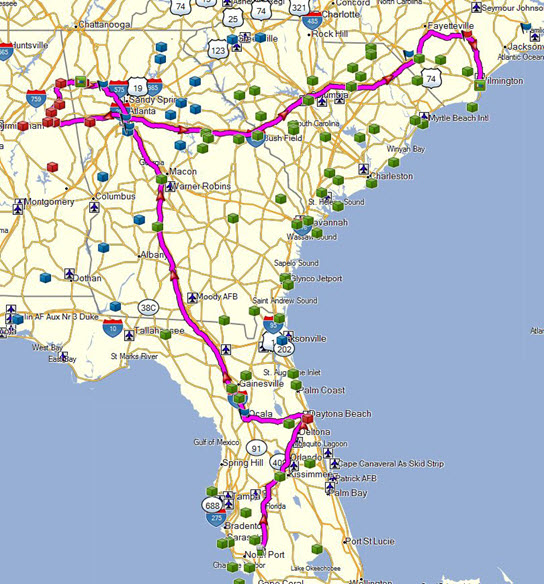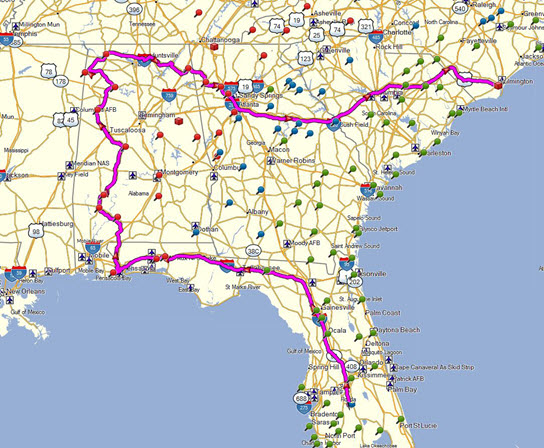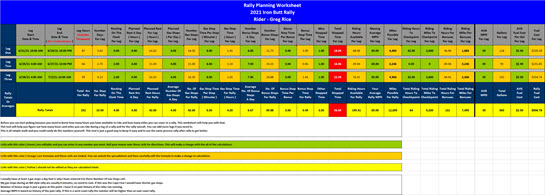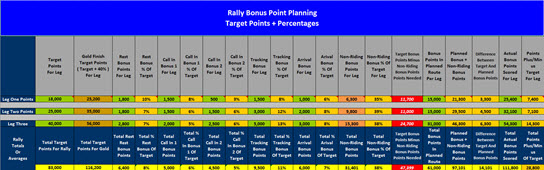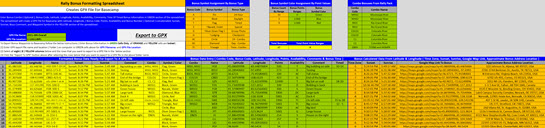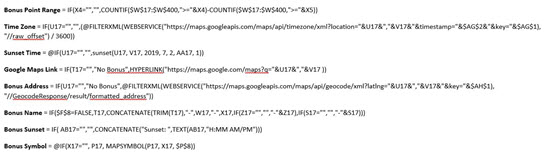Rallying, I Love It!
Here is how I got into competitive rallying.
I started riding in rally's in 2005 and by 2007 I had ridden in a
few smaller rally's. In March 2007 I was
attending the IBA Pizza Party in Jacksonville, FL and I
was talking with a group of riders ( John, Richard, and others ) and
we were discussing rallying and Jim Owens and other top riders. The
Cape Fear 1000 Rally came up in the discussion and that everyone
thought Jim would win in the upcoming rally in April. Well, big mouth me,
piped up saying I thought anyone could do well in a rally if they
really wanted to. I also said I could beat Jim Owen in the Cape Fear 1000
Rally. Of course I knew the rally was closed to registration and I
could not get in.
![]() Someone spoke up and said they could ask Jim Bain if I could still
ride in the rally and a week later I was registered in the 2007 Cape Fear Rally
starting in Sarasota, FL.
Someone spoke up and said they could ask Jim Bain if I could still
ride in the rally and a week later I was registered in the 2007 Cape Fear Rally
starting in Sarasota, FL.
I had a few weeks to prepare and get up to rally speed and get the Gold Wing rally ready. I started looking over the 2006 Cape Fear Rally information and information from other rally’s. I had done a few small none competitive rally’s in the past so I had no real experience of what to expect. On April 18, 2007 we received the rally bonus pack by email and I started mapping the bonus locations in Streets & Trips and Mapsource. One good thing I had going for me was I had a lot of experience with Streets & Trips, Mapsource and GPS’s as I had been using them for years.
Richard Buber and I decided to share a room at the rally start location and we met up Thursday afternoon. Both of us had been working on routes since the day before and by that evening we had a couple routes that we were comfortable with. At that point we decided to ride the rally together.
Richard and I rode a hard rally and finished in Wilmington about an hour before the rally window closed. We got scored and waited for the banquet and results that night. I felt I had done well but I had no idea where I had finished. This was the last year of the Cape Fear Rally where riders from all starting locations were competing as one group.
Jim started reading the results starting with the last place finisher. There were 89 riders in 2007 so getting through the results took a little while. As Jim read the results and gave the point value of each finisher I was surprised that I had done so well. Then Jim said if he had not called your name yet to stand up as these were the top 10 finishers. Well my name had not yet been called so I stood up. Jim called my name for 7th place and I was feeling pretty good as I had done well and I also beat Jim Owen's as I said I could. Of course Jim just had a bad rally and me finishing in front of him was just damn luck.
Click To Download My Rally Planning Spreadsheet
There is a lot of information below on how I plan, prepare and ride a rally. Take your time and if you have any questions reach out to me.
Below is a video of a online seminar I did in 2021. It is 3 hours long but has a lot of great information that will help you get started.
Rally Planning Seminar Video

In 2012 I won my first rally, it was the Cape Fear rally and it was an exciting time. I had ridden in four previous Cape Fear rallies finishing in the top ten all four times and finally I won in 2012.
Rob and I teamed up to try and win the last Cape Fear Rally in 2015. This was the last of one of the great rallies and we really wanted to try and win. We built a very aggressive route and decided to not take the rest bonus because we saw we good get more points by continuing to ride. Besides it was only 30 hours so who needs sleep! We spanked everyone and scored 25,000 more points than the second place finisher. We rode over 1600 miles during the rally scoring 17 bonuses.
Cape Fear Rally Bonus Photo Of A Famous Bomber
Cape Fear Rally Bonus Photo Of A Famous Person
The above photo is from leg 3 of the 2009 Iron Butt Rally. this was my first IBR and I had a great time. This bonus photo was one of the cool ones from the rally.
I have been lucky to have owned the top motorcycles that are ridden in the Iron Butt Rally. I have ridden Gold Wings in 2009, 2013 and 2015 and BMW RT 2017 and a BMW GSA in 2019. I am hoping to ride a Yamaha FJR in 2021 Iron Butt Rally. Having ridden all of these motorcycles gives me some idea as to what kind of motorcycle really works best in a 11 day rally. The first thing I will tell you though it is not the motorcycle that drives you to the finish, it is the rider. Having a good reliable motorcycle to rides does help.
Here Is How I Prepare For A Rally
Below I share how I plan and prepare for rallies. This process has helped me win rallies and finish in the top ten nine times. I have been improving on my process over the years.
You want to win or at least finish at the top, check out how I approach rally's. I have a structured process to rallying and route planning and it has worked well for me. I continue to improve how I approach rallies so reach out if you want to know if I have changed any part of my process lately. Click here for a write up on how I approach competing rally's.
I approach a rally with precision planning. I have built up a process of the years that works well for me. I developed a bonus naming convention based off of how others were doing it with a few modifications that work for me. Below you will read and see some of the things I do to prepare for a rally and how I ride during the rally.
The day I sign up for a rally is the day I start preparing for the rally. I take rallying seriously and always try to be competitive. I do a lot of research on the past running of the rally and reach out to past competitors for ideas on how to approach the rally. I will review previous bonuses and the winning route if available and try to see if I can come up with the same winning route that won the rally.
I have been using computers and GPS's for over 40 years and I like to take advantage of the expertise I have with these and different types of software to help me plan and prepare for a rally. I have been working on three different spreadsheets for many years that help me be better prepared to ride in a rally. Each spreadsheet has a different function that provide me either a quicker time to start planning a route in Basecamp or help me understand how many riding hours I have in a rally and approximately how many miles I should plan for in my route. I recently made some big improvements on my bonus preparation spreadsheet that will help me when planning my routes and while on the clock. Below is more information and images of my spreadsheet tools.
I also start preparing my motorcycle also on the day I sign up for the rally. I make a list of items I will need and service that I will need to do before the rally. I then set dates that all of this needs to be completed by. I try and keep my motorcycle in "ready to ride" mode all of the time so normally I just need to check the tires and change the oil.
Being Committed: You need to be committed to do what it takes to win. You need to be committed to starting and finishing the rally's you enter. When it gets tough during the rally you need to stay committed and to persevere through the tough parts of the rally including bad weather, road issues, feeling discouraged and other things that happen during a rally. Being committed also means you take the time to plan, prepare and being organized. You need to be committed to spend the time it takes to learn the tools you use to participate in a rally, including your routing software, maps, camera and GPS. You should practice your approach to scoring a bonus from reading the instructions, taking the photo and logging the bonus. If you do not know how to use the tools you plan to use your results won't be very good. Being Prepared. Being prepared means having your motorcycle in rally condition, having the right gear to wear for all types of weather conditions, having obtained all of the things you need during the rally before the rally starts. This includes clipboards, pens / pencils, flashlights, multiple types of clips / cord / close pins to attach your rally flag to the bonus so you can take a good photo, etc...
Being prepared: also means having backups of the things that are required for a rally like flashlights, pens / pencils, rally bonus pack, etc... When you are prepared for the rally it really helps you feel calm and confident at the start. It also helps reduce the stress during the rally as you are prepared for anything that comes up. Reduced stress also means you do not tire as quickly and you can continue to ride longer and score more bonuses.
Being Organized: Being organized helps make you efficient which leads to faster bonus stops which leads to having more riding time to score more bonuses. Being organized can be as simple as having your camera, rally flag, pens / pencils in a quick and easy place to reach them. Always store those items in the same place so you don't lose time trying to find where your flag and flashlight are. Layout the items you plan to carry on the bike before the rally and find good safe places to store them. Do these things even when you are not in a rally and it will help you be more familiar with where you store things on the bike which again makes you more efficient.
Check Your Equipment: Be sure to check your laptop that it works and all of software you plan to use for the rally is installed and working. Check your GPS and be sure it is in good working order. Test loading waypoints from the mapping software you plan to use in the rally. Check what waypoint symbols work on your GPS. Unfortunately Garmin GPS's are not all the same and some waypoint symbols work on some GPS's and some don't on others. Check the routing capabilities of the GPS to be sure it will generate a route as you may need to make changes to your planned route on the road and you will not want to have to stop and get your laptop out to modify your route. Check any other items you are going to use in the rally and that they are in good working order and you know how to use them. Do not buy a new laptop or GPS a week before the rally and expect to know how to use it in time for the rally.
Have Good Riding Gear: It is important to have good quality riding gear that is comfortable and protects you from the weather. It does not have to cost thousands of dollars but it needs to be good enough to protect you from the elements. The less you have to stop and change your riding gear do to the weather changing the better. Do not buy new gear just before a rally as it will not be broken in and will not be comfortable and you may find out to late that the gear does not work for you. I use a helmet liner to prevent my head from getting to hot and itching which can be very annoying and make you distracted. Once you have the correct gear get used to wearing it in all conditions.
Check Your Motorcycle: Check your motorcycle from front to back and be sure everything is working. This includes suspension, brakes, fuel systems, lighting, AUX tanks and etc... Doing this will help prevent any failures during the rally. It does not mean something won't happen as competing in a rally is hard on a motorcycle but not checking is a good way to have your motorcycle fail and you be a DNF.
Here is a link to a presentation I did at the IBA Jacksonville party a couple times years ago and was in the IBA magazine. IBA Rally Presentation
Why I use Multiple GPS's In A Rally
I use multiple GPS's so I can do what if analysis on the fly when I have long rides between bonuses. On a long rally there is usually plenty of time between bonuses to see what adding and or dropping bonuses does to your route.
I use multiple GPS’s for different reasons. If I am in a rally I to route to the bonus I am headed to, the second GPS to already be routed to my next bonus so when I pull into a bonus I do not need to spend time finding and selecting the new bonus in the GPS and it also helps keep from taking off in the wrong direction. The third GPS is used for what if analysis and on the last day of a rally I use the third GPS to route to the finish so I know how long it will take to get to the finish, so I get there before being time barred and be a DNF.
There are still many locations around the US, Canada and Alaska that do not have cell phone coverage and having multiple GPS's also provides a good backup when your cell phone has no coverage.
Another thing I do with my multiple GPS's is use a male voice on one GPS and a female voice on the other GPS so I know which one is talking...
Preparing For The Bonus List
Here are some of the steps and task I do when getting ready for a rally. This is my Iron Butt Rally process for Sunday before we receive the bonus list at the start banquet.
- Riding Clothes Laid Out For Monday Start
- Wallet And Credit Cards Stored In Riding Clothes
- Money / Credit Card Stashed On Motorcycle For Emergency’s
- Wake Up Call And Alarm Set For 6:00 AM Monday
- Hydration System Cleaned And Ready
- Cell Phone Charger Ready
- Motorcycle Keys Ready With Backup Key Stored On Motorcycle
- Route Planning Work Environment Setup With Desk And Chair
- Note Pad And Pencils Ready
- Water And Snacks For Route Planning
- GPS's Cleaned Out - Remove All Unneeded Waypoints And Routes
- GPS Cables Ready to Connect GPS To Computer And Tested
- Computer Turned On And Connected To Hotel Network
- Email Tested – Send and Receive
- Excel Started With Bonus Formatting And Route Planning Spreadsheet Opened
- Mapping Program ( Basecamp ) Started And Old Routes And Data Removed
- Leg 1 Route Started – Start Hotel To First Checkpoint Hotel
How I Read The Rally Pack
I approach the rally packet pretty much like most others rally participants. I read through all of the information to see what may be unique in the rally for things like combo bonuses, rest bonus, group photos and other information that is important to know when planning my route. It is very important to read the whole rally book before you start planning your route as there may be information in the rally pack that will decide how you plan your route like combo bonuses.
If I receive a flash drive with the electronic files of the bonus information I copy the files to my already created folder on my laptop and I then open the files to be sure they are readable and not corrupted. Once I confirm the files are good I open my bonus preparation spreadsheet so I can format the bonus names and symbols the way I like to see them in my routing software ( Basecamp ). I looked at how others formatted their bonuses names back in 2005 and then created my bonus naming conventions based on how others do it with some modifications that help me when planning my route.
When reading the rally pack never forget that READING COMPREHENSION is the most important thing you do. For the first time in the 2019 IBR is did not read the bonus requirements completely at just one bonus of a ten bonus combo and I lost 19,000 points and a top ten finish.
Rally Planning Seminar Video
Click To Download My Rally Planning Spreadsheet
Benifits Of My Rally Planning Spreadsheet
I developed the spreadsheet to help me get to routing faster in my mapping programs ( now Basecamp ) and it has eveloved over the past 8 years.
-
Easy to import bonus and points files from a rally master and automatically create a GPX file ready for Basecamp or a GPS.
-
Easy bonus name creation with bonus code, points and availability.
-
Automatic calculation of sunrise and sunset based on latitude and longitude.
-
This is good information for daylight only bonuses.
-
Easy to tag a bonus availability, anytime, daylight only, group photo, etc.
-
Easy to tag a bonus as part of a combo bonus. Bonus automatic symbol selection based on points value and bonus availability.
-
Easy to add comments to a bonus that is imported into Basecamp and then into a GPS so you can see the comments when riding up to a bonus.
-
Google map link created of the bonus location, you can take a look at the bonus in street view in many cases.
-
Generates a formatted GPX file for use with Basecamp and or a GPS that includes comments, sunrise and sunset times.
-
Fast entry into Basecamp with the GPX file that is generated from the spreadsheet with bonus symbols based on point value and availability.
-
You can also load the GPX file directly into a GPS.
Below are some screenshots showing the benefits of my spreadsheet.
My Sample Bonus Naming Convention: ABC-423-D
The first part is the bonus code ( ABC ) in the rally pack, second part ( 423 ) is the bonus points assigned to that bonus and the last part ( D ) is the bonus availability. When it is a timed bonus I use the 24 hour clock so I do not have to use AM or PM in the bonus name.
For the availability part of the bonus name I have a few codes I use to show me the bonus availability, here is what I use:
-
A = Anytime ( 24 Hours )
-
D = Daylight Only
-
T = Timed Bonus ( Available between 10:00 AM and 2:00 PM )
-
AC = Anytime Combo Bonus ( 24 Hours )
-
DC = Daylight Only Combo Bonus
-
TC = Timed Combo Bonus ( Available between 10:00 AM and 2:00 PM )
-
G = Group Photo
-
H = Checkpoint
-
S = Special Bonus ( A Bonus That You Know The RM Wants You To Visit )
More bonus naming samples I use:
-
JDC-1200 -DC ( Daylight only combo, 1200 points )
-
ABD-1200 -T-18-20 ( Timed bonus between 6PM and 8PM, 1200 points )
-
ACC-154-A ( 24 hour bonus, 154 points )
-
ACY-254-D ( Daylight only bonus, 254 points )
-
ABU-5001-TC-12 - 17 ( Timed combo bonus between 12 noon and 5 PM )
-
DEG-2500-G ( Group photo bonus )
-
GAR-25000-S ( Bonus you know you should include in your route )
I know that is a lot of bonus codes but it helps me understand what kind of bonus it is in Basecamp when I am working on creating my route. Also I do not have to create the codes as they are part of my spreadsheet and I use a dropdown list box to select from the list so I do not make a mistake. I do not want to plan a route that has me arriving at a daylight only bonus in the middle of the night. I also want to be sure I include all of the bonuses in a combo when planning the route.
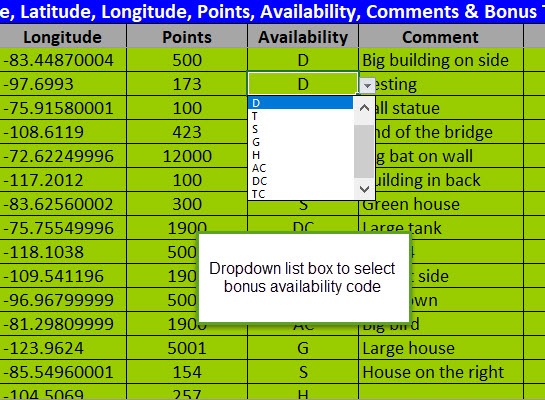
Dropdown List box To Select Bonus Type
My spreadsheet tool ( images are below ) handles most of the work of building the bonus name that I use in Basecamp. To get the availability of a bonus you have to read the rally back and look at each bonus to see what the bonus availability is. This takes some time and is the most time consuming part of building my bonus name for Basecamp.
In my spreadsheet tool I also assigns waypoint symbols and waypoint symbol color based on bonus availability and point value. I have chosen waypoint symbols from Basecamp that have the same symbol with at least three different colors. That way I can have three different point value ranges that make it easier to decide on what bonuses I should include in my route planning. I use RED to identify the high point bonuses so it is easier to see them in Basecamp.
At the bottom of this webpage I have an image that you can click on and then see a full screen image of what my three spreadsheets looks like.
Screenshots Of My Spreadsheet
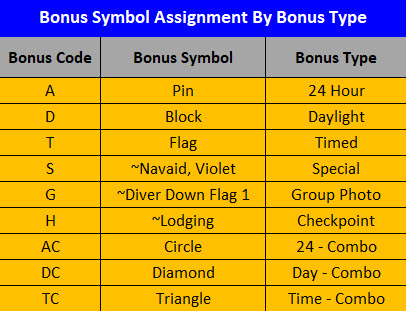
Bonus Symbol Assignment
I use Basecamp waypoint symbols to help me identify the type and value of a bonus that helps me when I am creating my routes in Basecamp and it makes a nice overall big picture view in Basecamp. The symbol types and colors makes it easier for me to identify the big point bonuses ( big rocks ). I assign the waypoint symbol and waypoint color based on the type of bonus like daylight only or a combo bonus and the point value of the bonus in my spreadsheet.
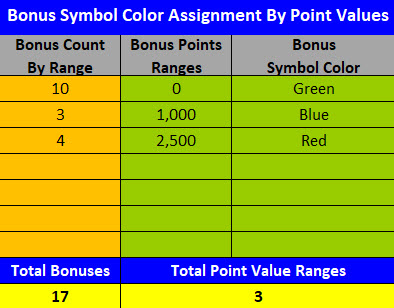
Bonus Point Ranges & Bonus Symbol Color Assignment
I normally use three point value ranges for the bonuses in a rally as I have found that having more bonus point value ranges makes it more complicated for me to build routes. I adjust the point value ranges based on the rally bonus point ranges and for every rally this could be different.
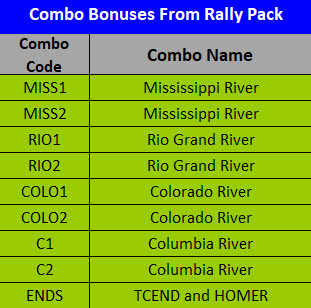
Combo Codes Data Entry To Populate Combo List Box Below
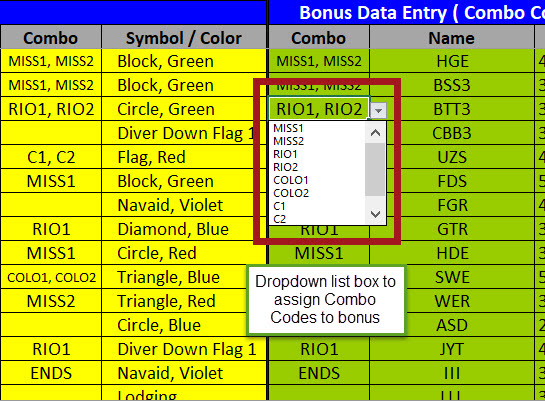
List Box To Assign Combo Code To Bonus
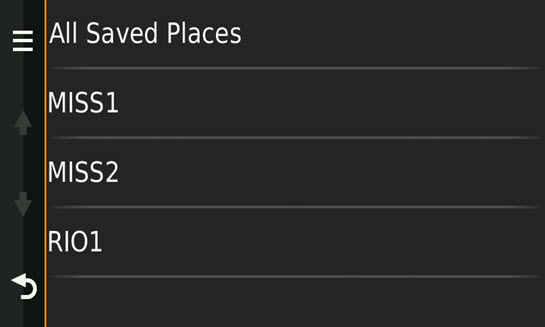
GPS Screenshot - Combo Code In Favorites / Saved List
I recently added the ability to tag a bonus as part of a combo bonus. I added a section to my spreadsheet to list the combo bonuses so they can be selected to tag a bonus as part of a combo bonus. When I export the GPX file for Basecamp I store the combo bonus name in the GPX file category tag. I also have the ability to add multiple bonus combo codes to one bonus with a multi-select list box in the spreadsheet. When I export from my spreadsheet to the GPX file and then import it into Basecamp the bonus combo codes are in the waypoint / bonus category field. When I transfer the waypoints / bonuses to my GPS the bonus combo code is transferred to the GPS in the category field and displays in the GPS Favorites / Saved list.
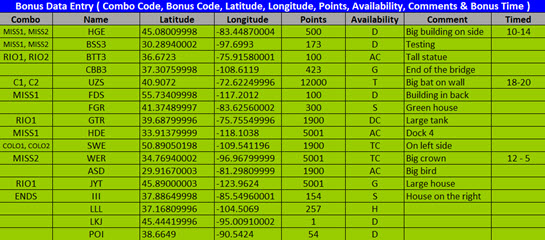 Data Entry Area Of My Spreadsheet
- Click For Larger Image
Data Entry Area Of My Spreadsheet
- Click For Larger Image
This is the section of my spreadsheet that I copy and paste the bonus code, latitude, longitude and points from the electronic files provided by the rally master. This takes about 5 minutes and saves over an hour of data entry in Basecamp. I still need to look up the bonus availability ( 24 hours, daylight only, etc. ) in the rally pack to assign my availability code and that does take some time to do. I also take the time to enter any special comments about a bonus that will help me locate the bonus when I am arriving at the bonus. I also have a column where I enter the window of a timed bonus or the date of a bonus that you can only score on that date.
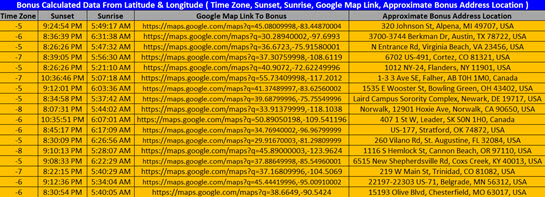 Calculated Data From
Spreadsheet
- Click For Larger Image
Calculated Data From
Spreadsheet
- Click For Larger Image
In this section of my spreadsheet I calculate the time zone, sunrise, sunset, Google map link and the approximate GEO coded address of the bonus based on the latitude and longitude that is provided in the electronic files. I have Excel formulas and VB code that takes about 20 seconds for my spreadsheet to process up to 300 bonuses automatically.
Important Information
I use Epoch Time in my formula to find the time zone of a bonus location. This needs to be updated in my spreadsheet for the time of the rally. For the Iron Butt Rally I pick a date in the middle of the 11 days and then get the Epoch date in seconds and then update this cell ( AH2 ) in my spreadsheet. This cell's background is GREEN like all others cells that are editable.
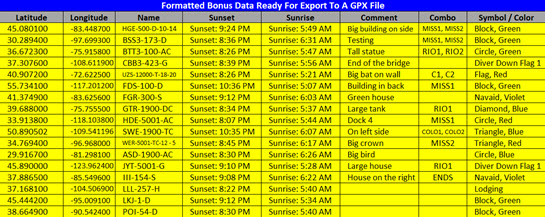 Exporting To GPX File - Click For Larger Image
Exporting To GPX File - Click For Larger Image
This is the formatted bonus data in my spreadsheet after it has been calculated. By this point I have already added any special bonus comments that I want to see in the GPS. Next step is that I highlight the rows of bonuses that I want to create a GPX file with and then click the Export To GPX File button.
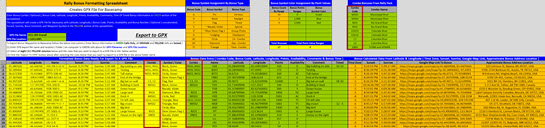 Spreadsheet
Showing Combo Bonus Selection -
Click
For Larger Image
Spreadsheet
Showing Combo Bonus Selection -
Click
For Larger Image
This is a screen shot of my complete bonus formatting spreadsheet that takes raw bonus data you would receive from the rally master and then formats the bonus data the way I like to see it in Basecamp.
Click To Download My Rally Planning Spreadsheet
New Spreadsheet Functionality
Import Bonus Data From GPX File: This button will allow you to import the bonus data file received from the Rally Master. Once you click the button a dialog box will open and allow you to navigate to the folder where you stored the bonus data file and select it. Once you select the bonus data file the spreadsheet will automatically import the Bonus Code, Latitude and Longitude. While importing the bonus data the spreadsheet will also automatically calculate the Time Zone, Sunrise, Sunset, Google Map Link and Address of each bonus. The spreadsheet is also started formatting the bonus data in the YELLOW section of the spreadsheet. When finished importing all of the bonus data a message box will display how many bonuses were imported. You need to verify that is the same number of bonuses in the file received from the Rally Master.
Import Bonus Points Data From CSV File: Once you have imported the bonus data and have received the bonus points data file you can use this button to automatically import the bonus points data into the spreadsheet. The function will scan the already bonus data Bonus Code data and match it to the Bonus Code in the bonus points data file and then import the points assigned to that Bonus Code. When finished importing all of the bonus points data a message box will display how many bonuses had the points imported. It is important that you verify that bonus points are added to the correct Bonus Code. In the past IBR's the Bonus Points Data file had more than just the is the same number of bonuses in the file received from the Rally Master. ( In past IBR's the Bonus Data file and the Bonus Points Data file have not matched up one for one. The Bonus Data file did not have the call in bonuses, rest bonus and combo bonuses in the file. The call in bonus, rest bonus and combo bonuses have been in the Bonus Points Data file. The Import Bonus Points Data From CSV File function matches the Bonus Code to the Bonus Points but you still need to verify that the correct Bonus Points are assigned to the correct Bonus Code. )
Clear Bonus Data From Green Section: This button will delete all of the data in the GREEN section that has bonus data in case you want to start over or just want to delete the bonus data and start with new bonus data. It does not delete the data in the Bonus Symbol Color Assignment By Point Values section or the Combo Bonuses From Rally Pack section.
Export Bonuses From Yellow Section To A GPX File: This button exports the formatted bonus data to a GPX with the name entered in Step 1 above and the folder in Step 2 above. The function will scan all of the rows in the YELLOW section of the spreadsheet and export the rows that have bonus data to a GPX file automatically. When finished importing all of the bonus data a message box will display how many bonuses were exported. Verify this number with the number of bonuses in the spreadsheet.
I am always looking to improve my spreadsheet and recently I found a way to improve the bonus code and bonus points matching so that importing the bonus points is accurate.
Working from home during the COVID-19 pandemic without any travel has given me some time to work on my bonus preparation spreadsheet over the last couple months and today I had some time in between meetings and project deliverables.
I have been testing the importing of bonus data into the spreadsheet with different bonus data files ( bonus code / location files and bonus point files ) from different years of the IBR and today I was testing with the 2017 IBR files.
Some time back I added the ability to import the files received from the RM so I do not have to do the copy and paste routine. I feel that importing the files helps keep me from making mistakes. When I wrote the code to import the bonus points file received at the beginning of each leg of the rally I had to be sure I match the bonus code in the points file to the correct bonus code that was already imported into the spreadsheet.
Well today while testing the import of the 2017 IBR files I found that I also should have done the match both ways because either the bonus location file or the bonus points file can have different data. In 2017 the bonus location file had the “Checkpoint” and “Finish” in the bonus location file and obviously the bonus points file did not have that data. Also in the 2019 IBR bonus points file had the call in bonuses and combo bonuses and the bonus location file did not have that data.
While importing the 2017 bonus points file I found an issue where the import process did not skip the “Checkpoint” or “Finish” and it added points from a bonus to those when it should not have.
So today I changed the code to do the bonus code and bonus points matching so no matter which file has different data there will be an exact match. I was using the Application.VLookup function and I changed to the Application.Match function which returns the row of the match.
While changing that code I wanted a way to monitor the importing of the files so that I know it is working and to help with the data validation after the files are imported. I added code to update the windows application status bar with the data that is being imported along with the bonus number. This can be used to validate what you see in the actual files that are received from the RM and to be sure the count from both files imported match.
Status Bar When Importing the bonus code / location file.
Application.StatusBar = "Importing Bonus Code Data - Bonus Code - " & sName & " - Bonus Number - " & sBonusCnt
"Importing Bonus Code Data - Bonus Code – ALICE - Bonus Number - 1”
Status Bar When Importing the bonus points file.
Application.StatusBar = "Importing Bonus Points Data - Bonus Code - " & LineItems(0) & " - Bonus Points - " & LineItems(1) & " - Bonus Number - " & sBonusPtsCnt
"Importing Bonus Points Data - Bonus Code – ALICE - Bonus Points - 3232 - Bonus Number - 1”
Screenshot Of Spreadsheet With Instructions - New
Image With Description And Instructions - Click For Larger Image
Click on the above image to see a full screen image of the spreadsheet with a description of what data is in each spreadsheet cell. This is a 3 megabyte file.
Screenshots From Basecamp

The Results After Importing GPX File By My Spreadsheet Into Basecamp

What The Bonus List Looks Like In Basecamp From GPX File
Screen Shots Of Garmin Zumo XT & Dezl 770
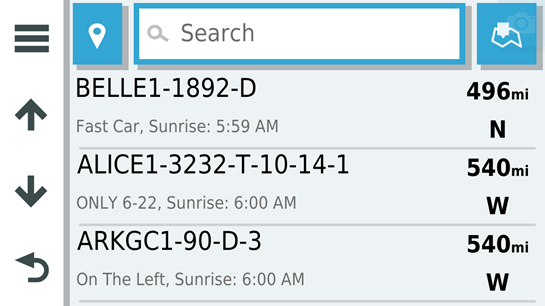
Garmin Zumo XT Screenshot Showing Waypoint List
Most new Garmin GPS's do not display information in the waypoints comments field any more and my GPX file that is created from the spreadsheet adds the bonus comments that I added in my spreadsheet like "big bat on the wall" to the GPX file tag for comments that I then import into Basecamp. When I exported the GPX file from Basecamp it also includes in the GPX file the information in the waypoints comment fields. Unfortunately in the newer Garmin GPS's you can no longer view the comment field. This year I decided to add the VB code to my spreadsheet to include Garmin GPX file extensions that include the street, city and phone number fields that you see in Basecamp while looking at a waypoint / bonus. I now load the bonus comment into the street field, sunrise in the city field and the sunset in the phone number field so when I export from Basecamp to the GPS or a GPX file it will have the data in the GPX file fields that will display on the Garmin GPS. Now it displays the comment in the street field, sunrise in the city field and sunset in the phone number field on a Garmin GPS. Having the bonus comment, sunrise and sunset information is very useful in case you have to add or drop a bonus during the rally. It is also nice to see when is sunset at a daylight only bonus so you can plan accordingly.
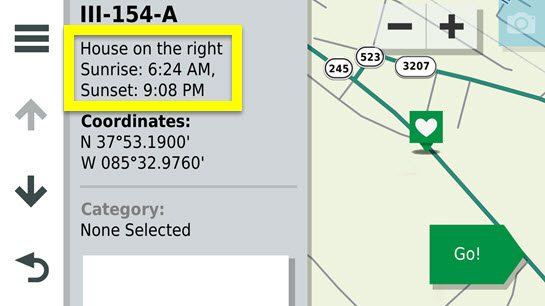
Zumo XT Screenshot Showing Comment, Sunrise And Sunset
This is the view of the waypoint / bonus in the Garmin Zumo XT GPS once you select it from the list. I highlighted the area with a yellow box that has the bonus comment and the sunrise and set times.
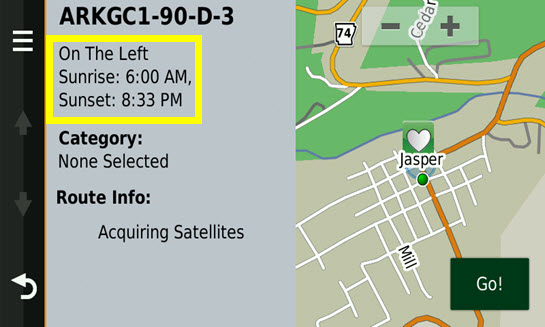
Dezl 770 Screenshot Showing Comment, Sunrise And Sunset
This is the view of the waypoint / bonus in the Garmin Dezl 770 GPS once you select it from the list. I highlighted the area with a yellow box that has the bonus comment and the sunrise and set times.
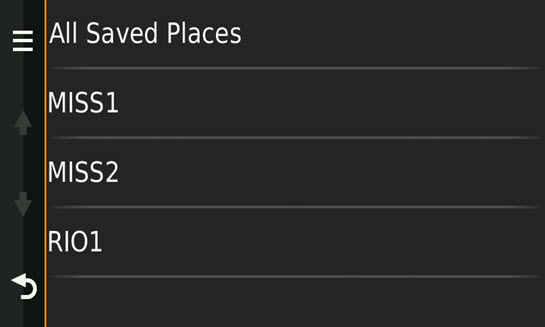
Dezl 770 Screenshot Showing Bonus Category (Combo Code)
Another improvement that I have made to my spreadsheet is the ability to label a bonus as a combo bonus with the name of the combo bonus group ( example - MISS1 ) and then transfer that information to Basecamp during the export process of my spreadsheet. This bonus combo label is then visible in Basecamp. When you transfer your bonuses to your GPS the bonus combo category will also show up in the GPS. This is a screen shot from my Dezl 770 and this is the first screen you see when you touch the "Saved" button on your GPS.
There are others ways to accomplish this in Basecamp by adding a category to each bonus and making the category name the same as the combo bonus group.
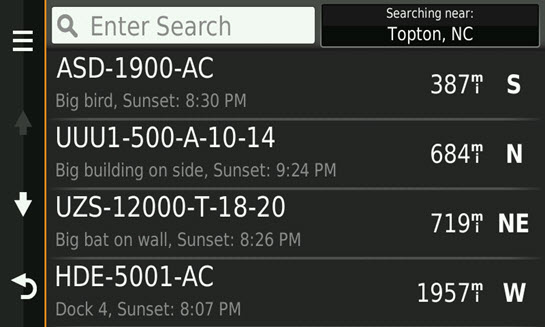
Dezl 770 Screenshot Showing Waypoints Of MISS1 Combo
This is the screen that I see in my Garmin Dezl 770 after selecting the MISS1 combo bonus category from above screen shot. This allows me to only see bonus that are part of a specific combo bonus group.
My Route Planning
My spreadsheet tool creates a GPX file that has all of the bonuses in the rally pack that I then import into Basecamp in my already created rally folder / list structure. See images above.
I usually plan my route around the larger point value bonuses ( the big rocks ) and then see what other bonuses I am going to be riding near and then add them to my route. In the last few years many rallies have been adding different types of combo bonuses that make route planning more difficult. Now I may not always plan just around the big point bonuses in more recent rallies like the 2017 and 2019 IBR I had to also take into account combo bonuses. A single bonus that is part of a bonus combination may not look like a good bonus to include in a route but when you take into account the points available if you score all of the bonus combinations you understand why this bonus belongs in your route.
An example of why I may plan a route that includes a low point bonus is this this bonus combination from the 2019 Iron Butt Rally. It had 10 bonuses that you needed to score to get the bonus combo points.
Combination Bonuses
Here is two bonus combinations from the 2019 Iron Butt Rally. If you scored all of the bonuses you could claim both MISS combo bonuses for a total of 22,971 points.
-
MISS Combo 1 = 18,799
-
MISS Combo 2 = 4,172
Here is a list of all combo bonuses in the MISS 1 and MISS 2 combo bonuses.
-
MSHW-1668-D
-
LAKEC-680-D
-
PIKIA-889-D
-
FENEL-2537-T-8-21
-
MISCO-604-D
-
TWAIN-466-A
-
CHAIN-1412-D
-
CAIRO-591-D
-
CAPRI-211-A
-
VENI-9438-A
As you can see there was a lot of points available ( 22,971 ) if you scored all of the combo bonuses but you notice there are a few of the bonuses in the combination that are low point value. If the low point bonuses ( CAPRI-211-A ) were not part of a combo bonus I may would not have that bonus in my route.
Basecamp Range Rings - How Far Can I Ride
Another step I take in my route planning is to try and identify bonuses that I just can't get to because of the timing of a leg in a rally. Once we know how much time we have to ride in a rally or the leg of a rally I use range rings in Basecamp to identify how far I can ride in the timed leg and then I exclude any bonuses outside of that range ring. There is no reason to try and route to a bonus if you will be out of time and not make it back before the window closes.
Now, some rally riders will have different distances they think they can ride than others so creating range rings can be specific to the individual rider.
Once I know long ( hours ) a rally or leg in a rally is I go ahead and create the range rings. Then once we receive the bonus list and I use my spreadsheet to create my bonus list and then import into Basecamp I can quickly see any bonuses that I can not reach during the rally or leg. I just ignore those bonuses and focus on the bonuses I can get to and make it back to the checkpoint or finish and not be timed barred.
An example of how I use the Basecamp range rings is if I have a 30 hours of riding time ( this is where my spreadsheet that calculates time and distance in a rally or leg comes in very handy ) and in that 30 hours I can ride 1,800 miles then depending on where the next checkpoint or the finish is I can exclude any bonuses that would have me riding more than 1,800 miles. For example if the leg is a out and back to the same location then a bonus outside the 1,000 mile range ring would not be possible to score and make it back before maybe being a DNF.
Here is how to create the range rings in Basecamp. There are a couple of images below. Below is a link to a GPX file that will create the rings as an example.
A nice trick in Basecamp is to draw range rings for different distances and then you can use those rings to eliminate bonuses that you cannot get to in the time allotted for a leg. If you have 60 hours in a leg and to ride to a bonus and back is more than 60 hours there is no way you can get to it so why even include it in your route planning.
Based on the length of each leg in the rally I plan for each leg by drawing range rings on the Basecamp map with the proximity field and then when I load the bonuses I can see how far a bonus is ( as the crow fly's ) from the start. This is just a quick simple way to start to gauge distance to a bonus and is it outside the possibility for that leg. I do this long before I show at the start. We normally ( can be different this time ) know the leg timing before the start of the IBR.
The rings I use normally are 250, 500, 1000 and 1500 miles. You can create your own range rings with the bonus / waypoint proximity field in Basecamp. In Basecamp create a waypoint and on the waypoint edit screen there is a field called Proximity, enter a number there and it will create a RED ring on the map. You can enter any distance from feet to miles. See the images image below.
Click To Download A GPX File To Create Basecamp Range Rings
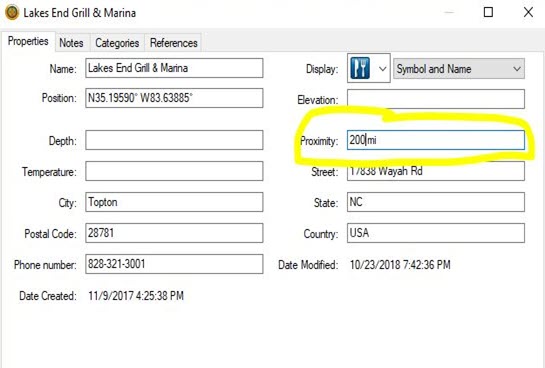
Create The Waypoint In Basecamp With Proximty Field

View The Range Rings In Basecamp
My approach is to always plan an aggressive route ( more bonuses than I can actually ride to in the allotted time ) because I have found that it is a lot easier to drop bonuses on the fly than to add them. This means that there is a good chance that I will be dropping bonuses from my route as I am riding.
Once I have my route created in Basecamp it provides me an expected arrival time at each of the bonus locations and when I create my index cards that have the bonuses written on them that I am routing too I also write down the expected arrival time that I should reach each bonus. I then monitor the timing during the rally to see how I am doing. This tells me if I am behind or ahead of my schedule and if I am ahead of schedule I can add more bonuses to my route. Because of my bonus naming conventions I can easily understand what kind of bonus it is like daylight only and that makes it easier for me to add bonuses to my route on the fly. If I am behind schedule I start to look at what bonuses I can drop from my route with out losing to many points. This is another area where following my bonus naming conventions including waypoint symbol and color makes it easier to add or drop bonuses on the fly.
When I am done with creating my route or routes in Basecamp I load all of the bonuses and routes into my GPS’s so I have them in the event I need to make changes once the rally starts. It would take me a lot of time if I have to stop and take out my laptop to see what bonuses are available because I did not have all of them loaded in my GPS. Reducing the number of stops means I can ride more miles which means I can score more bonuses. I know that sounds obvious but in the middle of a multiday rally things don't always seem to be obvious.
I create multiple routes ( yes it does slow me down on legs that I am route planning on the clock ) that give me some perspective of the leg. I create routes based on possible weather conditions and any possible environment conditions like fires that happened in past rallies. In a couple rallies there were fires in Florida and California and I built multiple routes that depended on how bad the fires got during the leg.
Once I complete building my routes I load them into all of my GPS's. I load all of the bonuses and all of the routes I created. I need all of the bonuses and routes loaded in all of my GPS's incase I need to make changes to my route plans. In one rally I only loaded the bonuses in the area I planned to be riding in and I had to make big changes to my route and I did not have all of the bonuses in my GPS so I had to stop and connect my GPS to my laptop so I could load all of the bonuses. It cost me a lot of down time.
One of the benefits I also get by loading my routes in my GPS is that it is a route list that is in the GPS and cannot get wet or lost. I have seen many others who have lost their route list or it got so wet it was not readable. They have to stop and boot up their laptop to see what's next and or create another route list. If you keep having to stop for different reasons you are not going to do well in the rally.
When the rally starts I try and ride my planned route and keep track of my schedule, this helps keep me moving and does not give me too much time to have negative thoughts about how I am doing. Having a positive and confident mind set really helps me in long rally’s. One of my big distractions during a rally is that I like to talk a lot and hang out with the other competitors at bonuses. There have been times I have spent 30 minutes at bonuses talking to others in the rally as they arrived at the bonus. In the 2012 Cape Fear Rally I decided to be more efficient at my bonus stops which really made a difference. I decided not take of my helmet and jacket off at each stop which meant my bonus stops were shorter and that made it harder to talk to others while I was stopped. I won that rally!
My secret is that all of the steps above are what it takes for me to do well in a rally. I think the most important for me is being prepared and organized, it makes a big difference when something goes wrong, and you know it will.
2013 Iron Butt Rally Success

Receiving The 9th Place Trophy From Mike Kneebone
I used my rally planning process in the 2013 IBR and I was able to ride a hell of a rally and the results paid off. I came prepared even though I was just getting over the flu and the ride to Cranberry Township, PA from south Florida was though.
I had ridden in the 2009 IBR and IB5000 in 2010, I learned a lot about what it takes to do well in the IBR and what not to do like push to hard in a leg and you have nothing left for the next leg.
The 2009 IBR and IB5000 really gave me a eye opener in what is required to compete in a rally like the Iron Butt Rally. I saw the commitment and determination that is needed and I learned from that experience.
In the 2013 Iron Butt Rally and was lucky to finish 9th against some of the worlds top rally riders and realized what I needed to do to be competitive. I was also hooked forever. Click here for my ride report.
2010 Iron Butt 5000 Rally

The 2010 IBR 5000 Riders
I was lucky to ride in the one and only Iron Butt 5000 rally that started in Denver, CO and finished in Spartanburg, SC. This was a fun 5 day rally and I felt good when the rally started and I had high expectations to finish well against the 70+ riders.
I had a good rally and finished in 9th place scoring 14,310 points and riding 5,327 miles in the 5 day rally.
2009 Iron Butt Rally Mistake
Check out my ride report for my leg 2 of the 2009 Iron Butt Rally, you can read it here. Leg 2 ride report.
Here is a list of major rallies I have ridden in over the years.
| Rally | When | Position | Rally Report |
| Cape Fear 1000 | 2007 | 7th | Rally Report |
| MTF 8 Hour Mini Rally | 2007 | DNF | |
| Cape Fear 1000 | 2008 | 4th | |
| Iron Butt Rally | 2009 | 37th | Rally Report |
| IBA IB 5000 | 2010 | 9th | Rally Report |
| Cape Fear 1000 | 2011 | 5th | Rally Report |
| Iron Butt Rally | 2011 | DNS | |
| Cape Fear 1000 | 2012 | 1st | Rally Report |
| Last Resort Rally | 2012 | 6th | Rally Report |
| Cape Fear 1000 | 2013 | 5th | |
| Iron Butt Rally | 2013 | 9th | Rally Report |
| Cape Fear 1000 | 2015 | 1st | Rally Report |
| Iron Butt Rally | 2015 | 27th | Rally Report |
| Iron Butt Rally | 2017 | DNF | |
| Iron Butt Rally | 2019 | 40th | Coming |
| * Click the link in the Rally Report column for rally report. | |||
2009 Iron Butt Rally
I rode in the 2009 Iron Butt Rally had a great time. Here is my leg 2 route I had planned. I did have to make a lot of changes on during the leg. Click here to see my 2009 IBR leg 2 ride report.

2009 Iron Butt Rally Leg 2
2012 Cape Fear Rally
I always make a plan when I enter a rally and I try to follow my plan and route during the rally if possible. I have found this approach improves my routing skills and where I finish in a rally. Here is my route for the 2012 Cape Fear 1000 Rally which I won.
2012 Cape Fear Rally Winning Route - Click For Spotwalla Map
2013 Iron Butt Rally Leg 1 Route - Click For Spotwalla Map
2015 Cape Fear Rally
2015 Cape Fear Rally Winning Route - Click For Spotwalla Map
My Rally Tools
I have a couple spreadsheets that I use to lay the ground work and parameters before I plan a route. These spreadsheets provide me some guidance on how many hours and miles I can ride in a rally, how many points I need to target in a rally and automate the formatting of the bonuses for importing into my mapping programs.
Here are some screen shots of the spreadsheets. Click on the images for a larger versions.
Rally Hours And Miles Availability Planning - Click For Larger Image
Rally Target Points Required Planning - Click For Larger Image
Click For Larger Image
Bonus Formatting Tool Into GPX File To Import Into Mapping Programs
Some Of The Formulas In My Spreadsheet
Click For Larger Image
Garmin Basecamp Map Selection
How to select the installed Garmin maps in Basecamp.
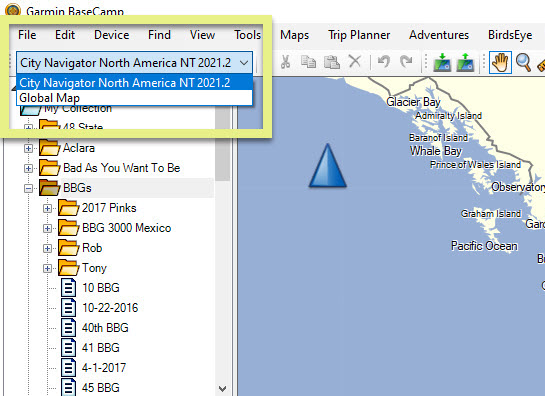
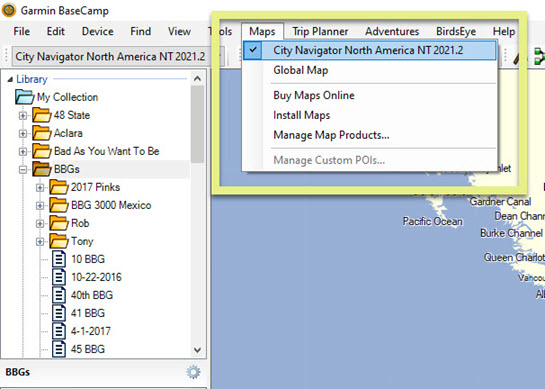
Garmin Basecamp Activity Profile Setup
How to create and use a Basecamp Activity Profile.
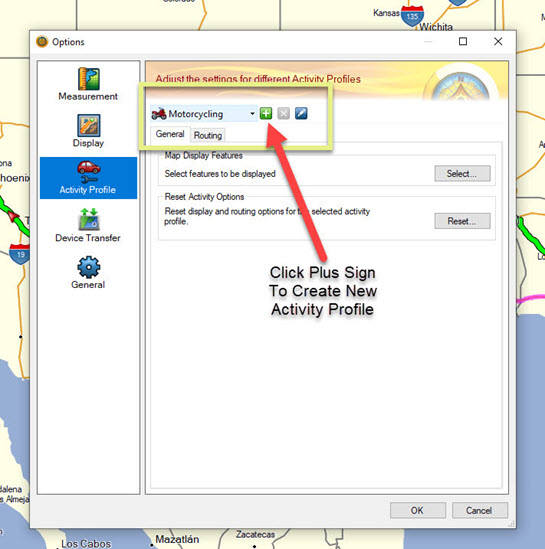
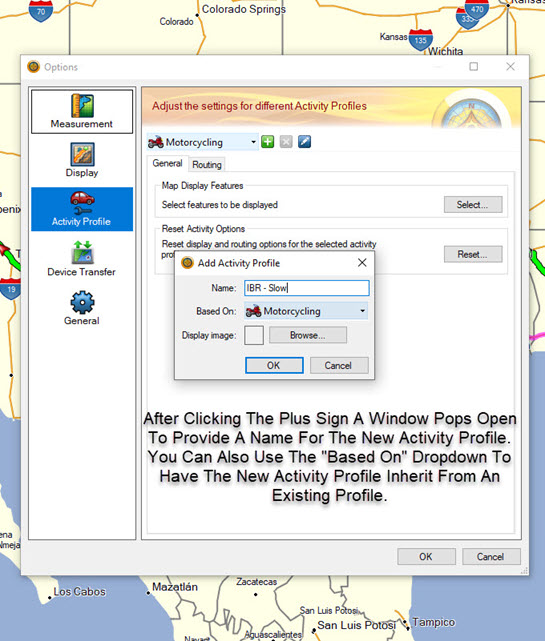
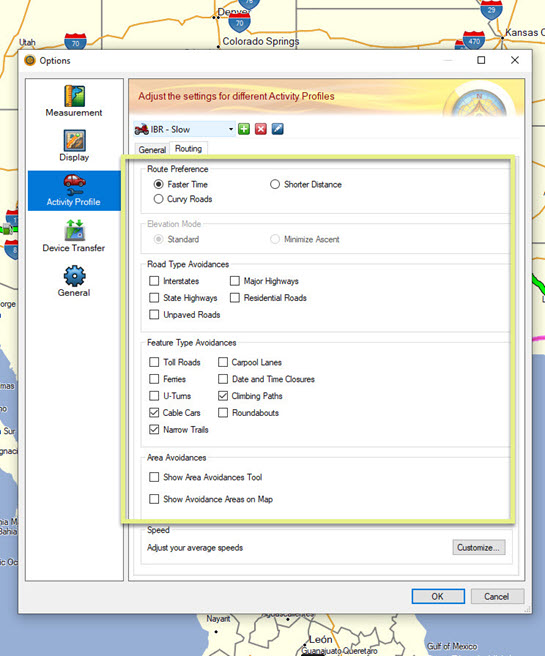
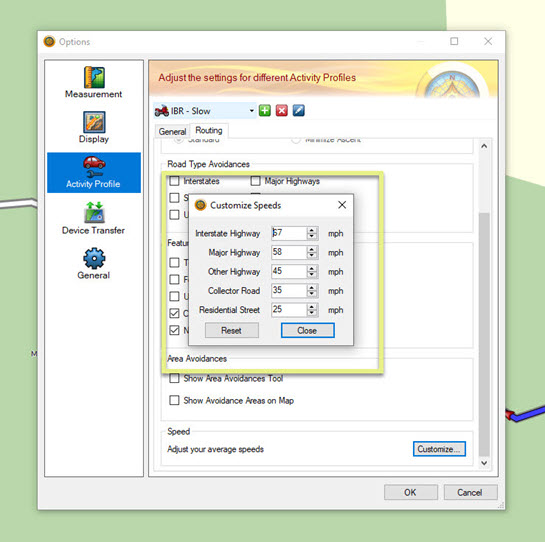
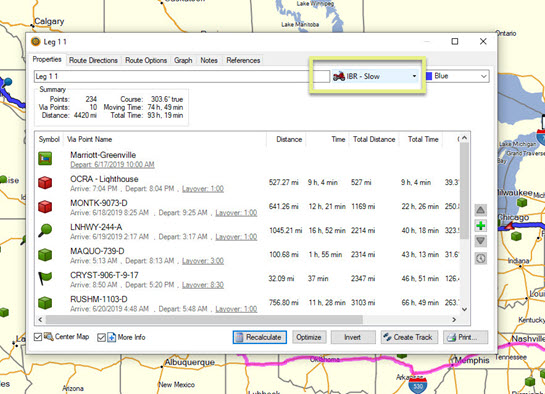
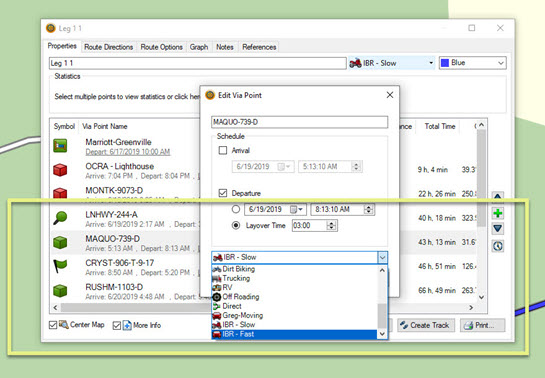
IBR Miles
Iron Butt Rally
49,700
Rally Miles
68,400
Just Completed
I completed my 40th BBG on February 25, 2017.
I just finished the 2015 Iron Butt Rally, my third IBR. Click her for the daily reports and the final standings.
Rob and I won the 2015 Cape Fear Rally starting in Florida
I attended the IBA National Meet in August in Denver and had a great time
I completed a BBG Quattro Gold on June 17, 2014. You can find out more info about the ride on Tim Masterson's blog, click here
I finished 9th in the 2013 Iron Butt Rally in July. Read my IBR ride report, click here
I rode in the 2013 Cape Fear Rally in April and finished 5th place
I just returned from a ride to Alaska. I rode from Key West, FL to Fairbanks, AK and back. See my photos on my photos webpage
I competed in the 2012 Cape Fear 1000 Rally and took first place for the Arcadia starters
Ride Reports
Farkle Reports